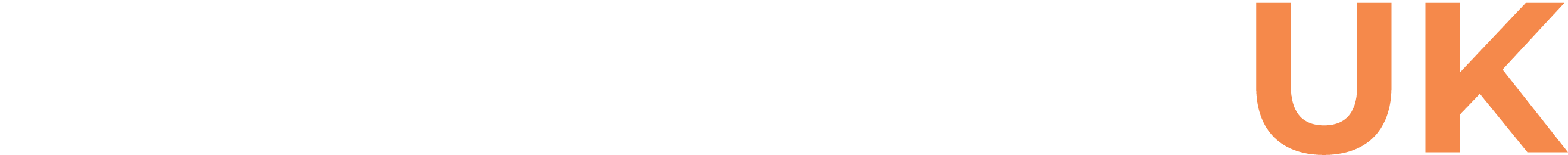Setting up the SET IPTV app is a straightforward process, allowing you to quickly access a vast library of channels and on-demand content. This guide will walk you through each step, from installation to activation, ensuring a seamless experience.
Table of Contents
Step 1: Install the SET IPTV App
- Access the App Store:
- Navigate to your smart TV’s app store (available on Samsung, LG, Android devices, and more).
- Search for SET IPTV:
- Use the search function to find the “SET IPTV” app.
- Download and Install:
- Select the app and follow the on-screen prompts to download and install it onto your device.
Step 2: Activate the SET IPTV App
- Locate Your MAC Address:
- After launching the SET IPTV app, find your unique MAC address displayed on the screen. You’ll need this to activate the app.

- Activate via M3U Link:
- Open a web browser on your phone, tablet, or computer and go to the SET IPTV portal: SET Systeme Portal.
- Enter the MAC address in the “TV MAC” field.
- In the “Playlist link” section, paste the M3U URL provided by your IPTV provider.
- Complete the captcha and click “Send.”
- Restart your TV and open SET IPTV to see your channel and VOD playlists.

Step 3: Understand Activation and Trial Details
- Free Trial Period:
- SET IPTV offers a 7-day free trial, allowing you to explore the app and its features.
- Lifetime Activation:
- After the trial, you must pay a one-time fee of 15 euros for lifetime access. Activation can be completed on the official activation page: SET Systeme Activation.
Additional Tips for Using SET IPTV
- Device Compatibility:
- SET IPTV is compatible with a wide range of devices, including smart TVs, Android TV boxes, smartphones, and tablets.
- EPG and Timeshift Features:
- The app supports an Electronic Program Guide (EPG) for easier navigation and includes a timeshift feature to pause and rewind live TV.
- Content Disclaimer:
- Remember, SET IPTV does not provide any channels or content. You’ll need to subscribe to a separate IPTV service. Make sure your IPTV provider is legal and reliable to avoid any issues. If you need a subscription, check out our offers [here].
- Legality and Security:
- Always ensure that your IPTV provider operates legally and respects copyright laws to avoid potential problems.
By following these steps and tips, you’ll be able to set up the SET IPTV app smoothly and enjoy a wide range of channels and on-demand content on your preferred device. Enjoy your enhanced viewing experience!