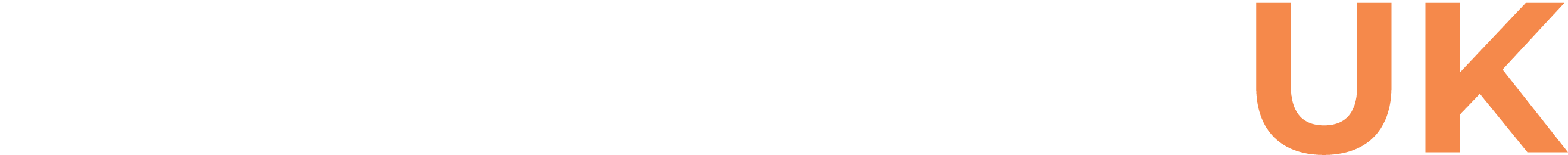IPTV (Internet Protocol Television) is a fantastic way to stream your favorite TV channels and on-demand content over the internet. However, users may occasionally encounter synchronization issues, such as audio not matching the video, which can disrupt the viewing experience. Fortunately, there are multiple solutions to address IPTV Sync Issues, depending on your device setup. Below are five effective strategies to help you resolve these problems and ensure smooth, synced streaming.

Table of Contents
1. Change Your IPTV Player
If you’re experiencing sync issues, the problem could be with your IPTV player. Some players may not be fully optimized for your specific content or device, leading to sync problems. Switching to a different player, like VLC Media Player, Perfect Player, or TiviMate, can often resolve the issue. Each player has unique features and compatibility settings that may work better for your IPTV setup, providing more options to manually adjust sync settings.
Recommended IPTV Player: Try using the HOT IPTV app, as it offers seamless streaming and user-friendly settings, which can minimize sync issues.
2. Contact Your IPTV Provider for Support
The sync issue may sometimes be related to the IPTV service itself rather than your device. If changing the player doesn’t help, contact your IPTV provider, like OneMediaUK, for assistance. Providers might be experiencing server issues or may have specific recommendations to optimize your service. Reach out to them to verify that everything is working smoothly on their end and to see if any updates or configurations are needed.
Tip: Many IPTV providers offer specific troubleshooting tips or settings to help resolve audio-video mismatches.
3. Adjust AV Sync Tuning on Firestick Devices
For Amazon Firestick users, the built-in AV sync feature is a powerful tool. This setting allows you to manually match the audio and video from the settings menu, providing a customized solution for sync issues. Here’s how to access this feature:
- Go to Settings on your Firestick.
- Navigate to Display & Sounds.
- Choose Audio.
- Select AV Sync Tuning and adjust the settings until the audio and video are perfectly aligned.
This adjustment can significantly improve your viewing experience by eliminating minor delays between audio and video.
4. Optimize Your Firestick’s Audio Settings
Default audio settings on Firestick might not always be the best fit for your IPTV service or TV’s audio system. Explore the different audio formats and configurations available in the settings menu to find the best match for your IPTV service. Sometimes, switching the audio format to Dolby Digital Plus or Stereo can instantly fix synchronization issues.
To change your Firestick’s audio settings:
- Go to Settings.
- Select Display & Sounds.
- Choose Audio.
- Experiment with different settings until the sync issue is resolved.
5. Verify Internet Speed and Device Compatibility
Sync issues can also stem from slow internet speeds or incompatible devices. IPTV requires a stable, high-speed internet connection for uninterrupted streaming. A minimum of 20 Mbps is recommended for smooth playback. If your internet connection is unstable or slow, you may need to upgrade your plan or move your router closer to your device for better signal strength.
Additionally, older devices, like outdated Firestick models, may struggle to keep up with modern IPTV services. Upgrading to a newer device can drastically improve performance and resolve sync issues.
Tip: Connect your streaming device directly to your router using an ethernet cable for the best connection stability and speed.
Conclusion
IPTV sync issues can be frustrating, but most of the time, they can be resolved with a bit of troubleshooting. Whether you’re switching IPTV players, contacting your provider, adjusting Firestick settings, or ensuring your internet and devices are up to the task, these solutions can help restore your streaming experience. Identifying the root cause of your sync issues and applying the right solution for your setup is key to resolving these problems effectively.
Need Help? If you’re looking for a reliable IPTV provider with minimal sync issues, consider switching to OneMediaUK for a seamless viewing experience. Visit our website for more information and start enjoying high-quality streaming without interruptions.
Happy streaming!